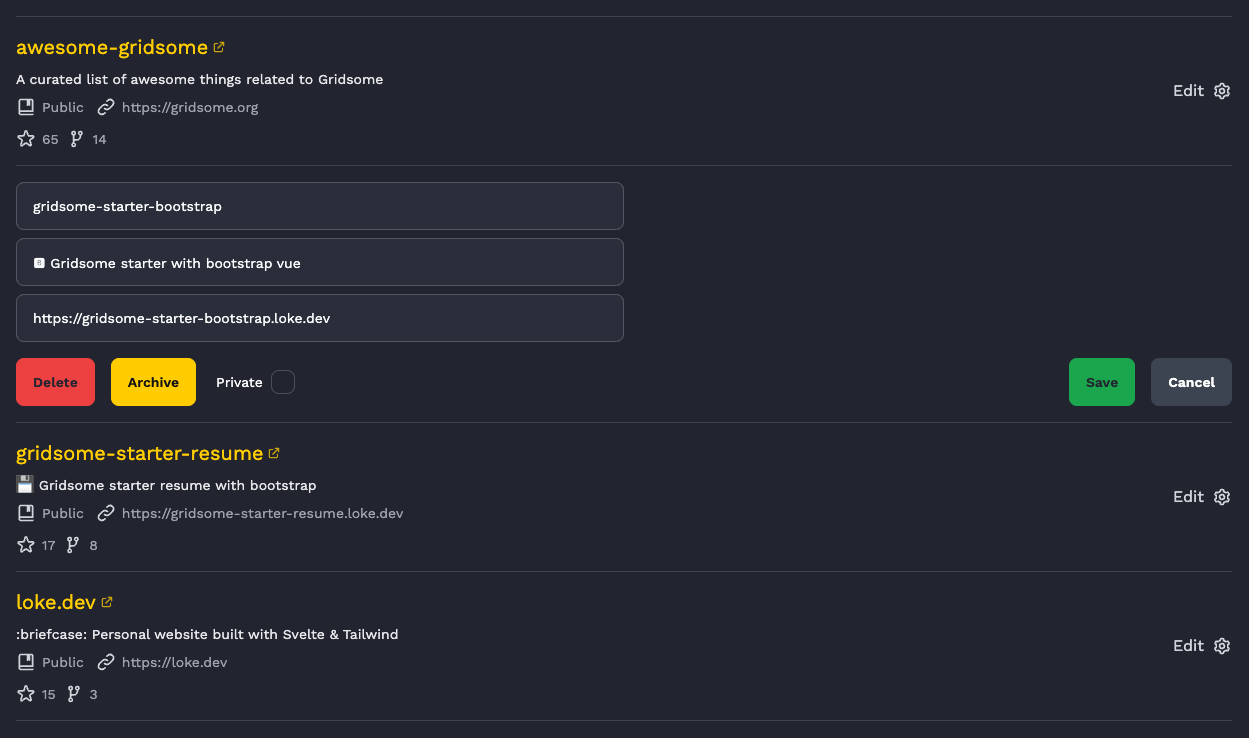Clean up your GitHub and GitLab accounts in minutes
Most developers accumulate hundreds of repositories over time—forks from other projects, test repos, old experiments, and abandoned ideas. Gitdash helps you identify and clean up these repositories in minutes instead of hours.
- Bulk-select and archive old projects with one click
- Filter by fork status, visibility, or last update
- No tedious confirmations or copy-pasting repo names